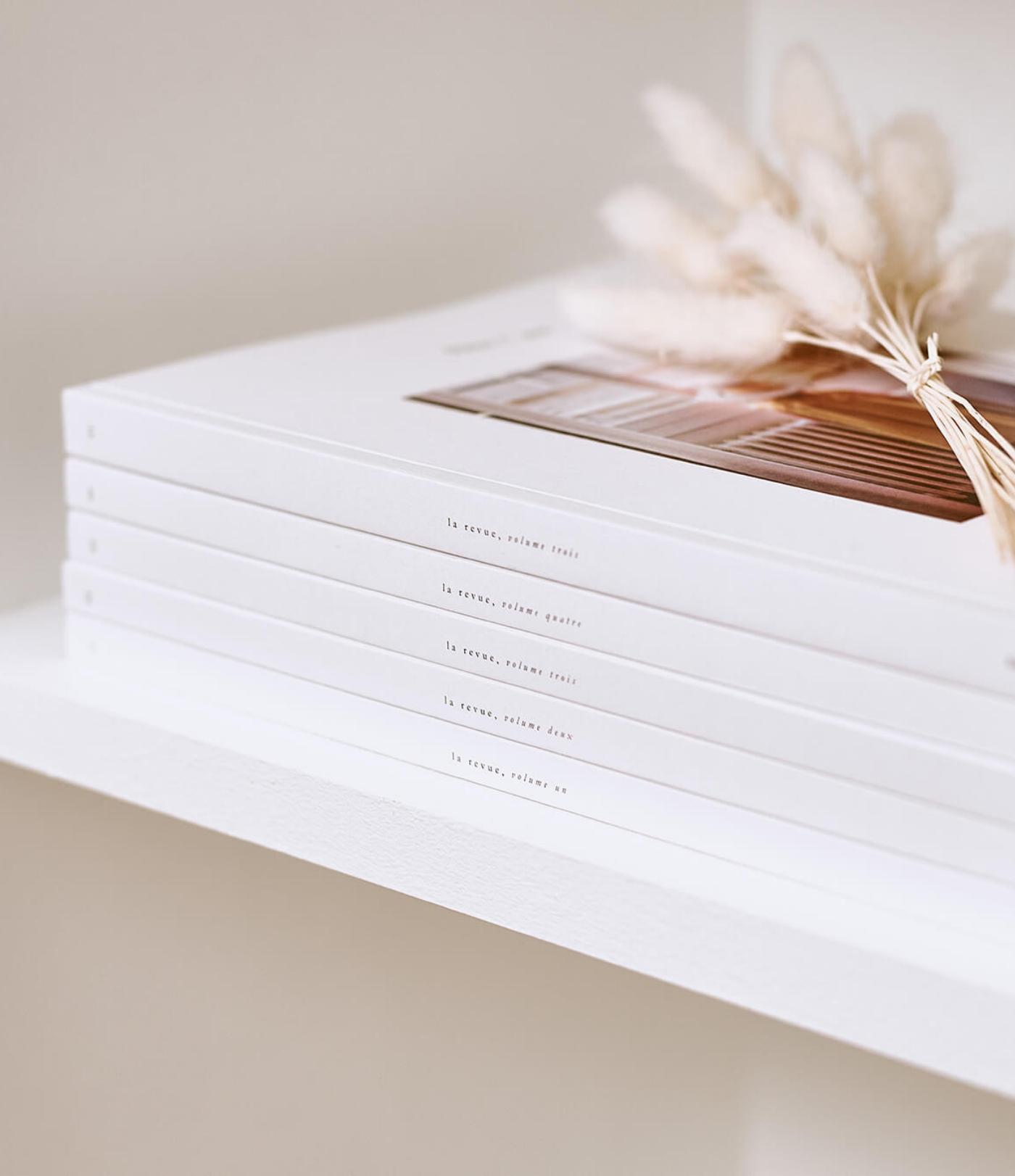
Photo album with 20 pages
A 20-page photo album is an excellent way to keep your precious memories alive and share these special moments with your loved ones. Personalizing and creating a unique album that reflects your personal tastes and style is essential to create a lasting memory that you will cherish for years.
Choose the right format for your photo album
The first step in creating a 20-page photo album is to choose the right format. There are several formats available, including square, landscape, and portrait albums. Consider the intended use of the album and the type of photos you want to include. For example, if you are creating an album to document a trip, a landscape format might be more appropriate to capture panoramic views. Similarly, a portrait format would be better suited for family portraits or wedding photos.
Customize the cover of your album
Once you have chosen the format of your 20-page photo album, it's time to customize the cover. You can choose from a variety of materials and finishes, including leather, linen, and canvas. To add a personal touch, consider adding text to the cover - such as your name, the date of the event, or a meaningful title for the album.
Use patterns and illustrations to enhance the cover
In addition to the choice of materials and text, you also have the option to add patterns and illustrations to the cover of your photo album. This can include floral patterns for a wedding album, travel icons for an adventure album, or abstract drawings for an artistic album. The possibilities are endless and allow you to create a design that perfectly matches the aesthetic of your photos and your personal style.
Select the photos to include in your album
The next step is to choose the photos you want to include in your 20-page photo album. Take the time to browse through all your photos and select those that best represent the memories you want to preserve. Remember that you are not limited to digital photos alone - you can also include printed photos, postcards, or any other visual element that has special meaning to you.
Organize your photos in a logical and coherent manner
Once you have selected your photos, it is important to organize them in a logical and coherent manner. You can sort them by date, by event, or based on the theme of each page. For example, if you are creating a vacation album, you can organize the photos by destination or by activity. This organization will make it easier to layout the album and make the experience of flipping through it more enjoyable for you and your loved ones.
Create an attractive and functional layout
The layout of your 20-page photo album is essential in creating a visually appealing keepsake. Consider how you want to arrange the photos on each page, taking into account the number of photos you have selected and the available space in the album.
Use frames and borders to highlight your photos
To add a touch of elegance to your photo album, consider using frames
Your questions
What is the maximum capacity of a photo album?
The maximum capacity of a photo album is 20 pages.
What types of products are offered on the Innocence Paris website?
The Innocence Paris website offers personalized photo albums and other products related to photo printing.
Is the tone of the website rather elegant and refined?
Yes, the tone of the website is elegant and refined, with an emphasis on quality.