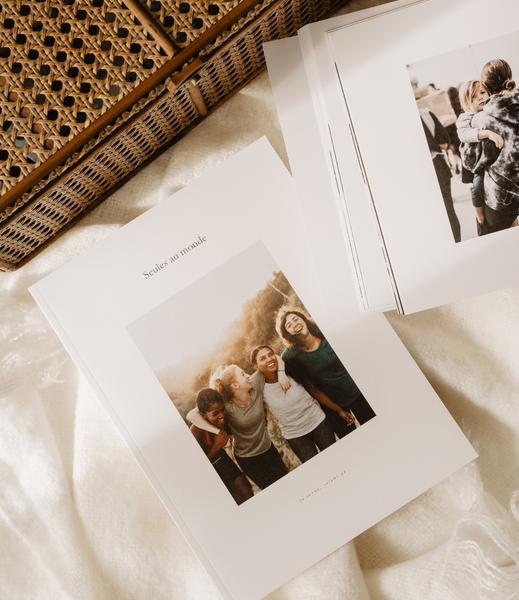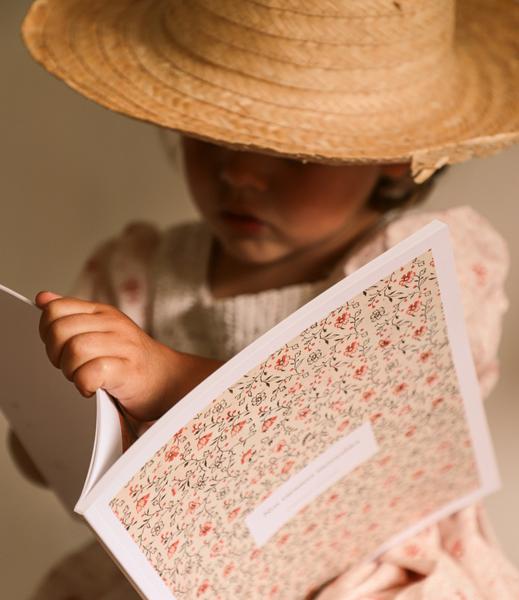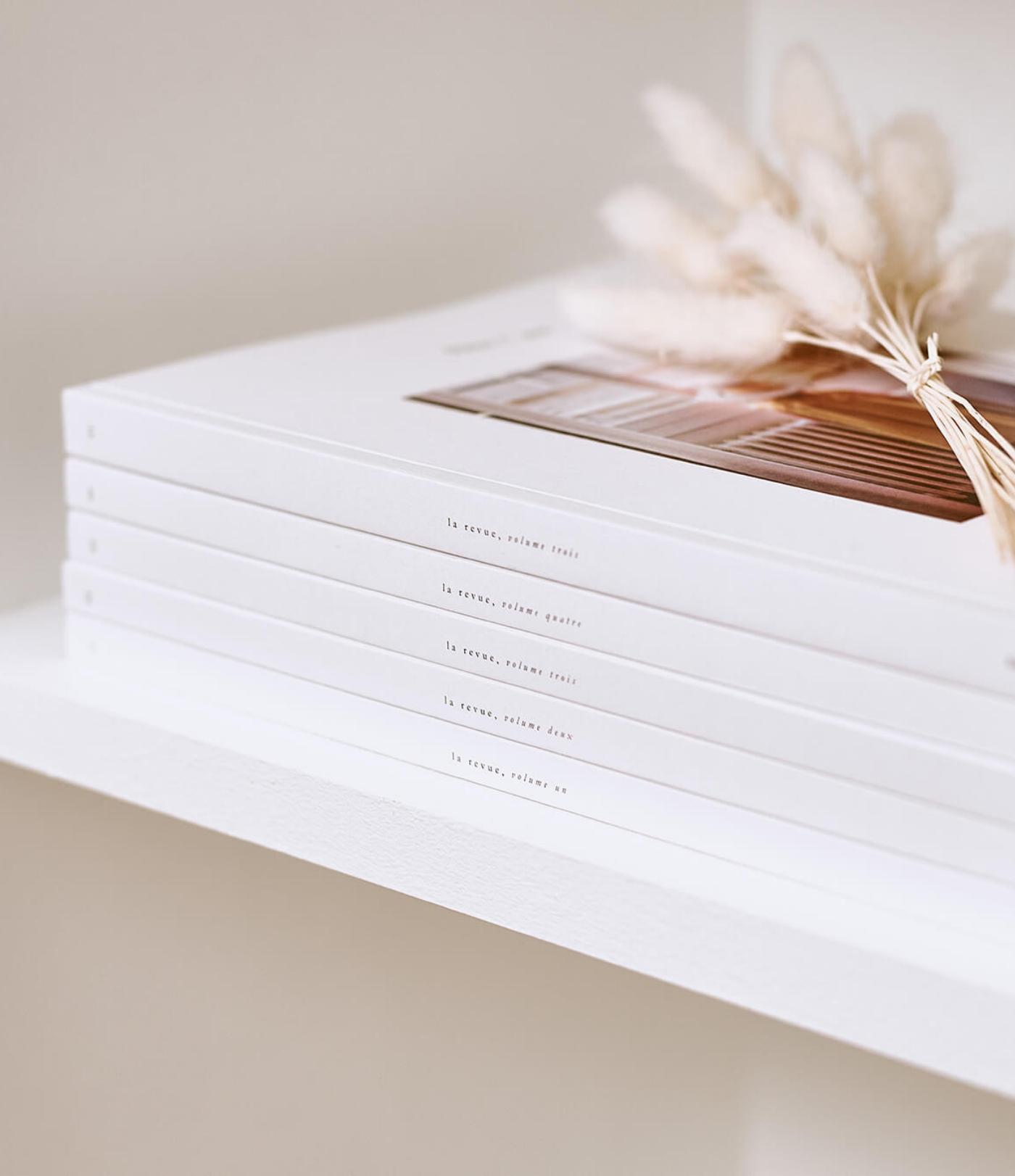
Personalized photo album
The memories are precious, and what better way to preserve them than by creating a personalized photo album? Whether it is to immortalize the important moments of your life or to offer a unique gift to your loved ones, the photo book is an elegant and timeless solution. In this article, we present the different steps to design your custom photo album, as well as some tips to optimize its quality and originality.
Choose the type of photo album
Before starting the creation of your personalized photo album, it is essential to choose the type of album that best suits your needs. Here are some options you can choose from:
- Classic photo book: This album format is ideal for compiling family photos, vacation photos, or photos from parties with friends. It allows you to place multiple photos on the same page and offers great freedom in layout.
- Thematic photo album: As the name suggests, this album is intended to group photos around a specific theme, such as a wedding, birth, or trip. The templates and designs offered are usually tailored to the chosen subject to enhance your shots.
- Art photo book: For amateur or professional photographers, this format showcases your best works with superior printing quality and a choice of high-end papers. The layouts are often minimalist to give all the space to your images.
Using Online Creation Tools
Once you have chosen the type of photo album that suits you, it's time to move on to creating your project. Many online creation tools are available to help you with this task. These platforms generally offer intuitive and accessible creation studios, even for beginners.
Among the features offered by these tools, you will find:
- Photo Import: You can import your photos from your computer, as well as from online storage platforms or social networks.
- Unique Templates: Creation tools provide you with a varied selection of templates to inspire you and facilitate the layout of your personalized photo album.
- Text Editor: Add text to your pages to provide more information about your photos or simply to add a personal touch to your book.
- Effects and Filters: Edit your photos directly in the creation tool using pre-defined filters and effects.
Tips for optimizing the quality of your photo album
Here are some tips to make the most of online creation tools and obtain a high-quality personalized photo album:
- Select your best photos: Take the time to sort your photos and keep only those with good resolution and composition. This will help avoid disappointment when printing.
- Adapt the layout to your images: Choose templates and designs that highlight your photos without overloading them with graphic elements.
- Harmonize colors: Try to create visual coherence in your photo album by selecting complementary colors or following a specific color scheme.
- Consider the order of pages: Organize your photos chronologically or thematically to facilitate reading and make the overall flow smoother.
Unleash your creativity
Customizing your photo album goes beyond choosing templates and layouts. Here are some ideas to add an original and unique touch to your project:
- Include quotes: Add inspiring phrases or quotes related to the theme of your album to enrich your book and give meaning to your
Discover our other models
Your questions
What types of personalized photo albums do you offer?
We offer a wide range of personalized photo albums, ranging from traditional albums to specific themed albums such as wedding, travel, baby, etc.
How can I customize my photo album?
You can personalize your photo album by uploading your own images, choosing from our pre-designed templates, and adding personalized text.
What is the delivery time for personalized photo albums?
The delivery time for personalized photo albums is usually 5 to 7 business days.