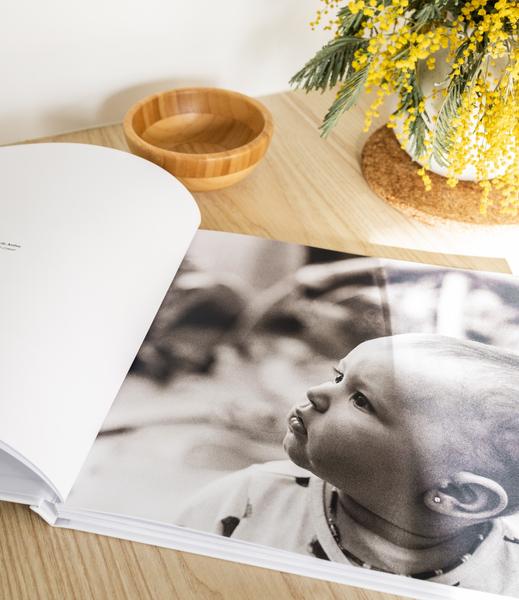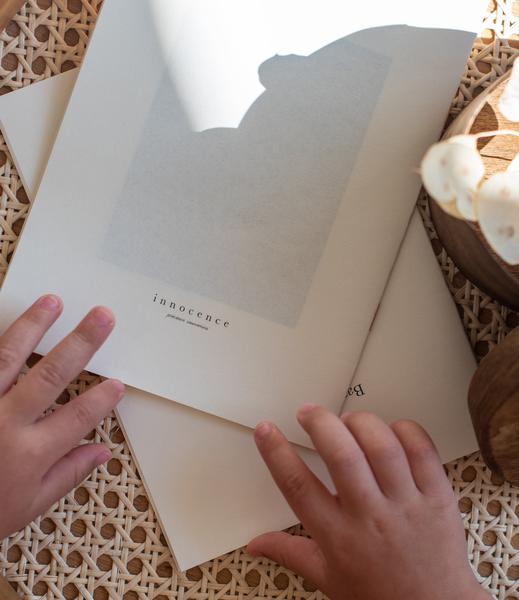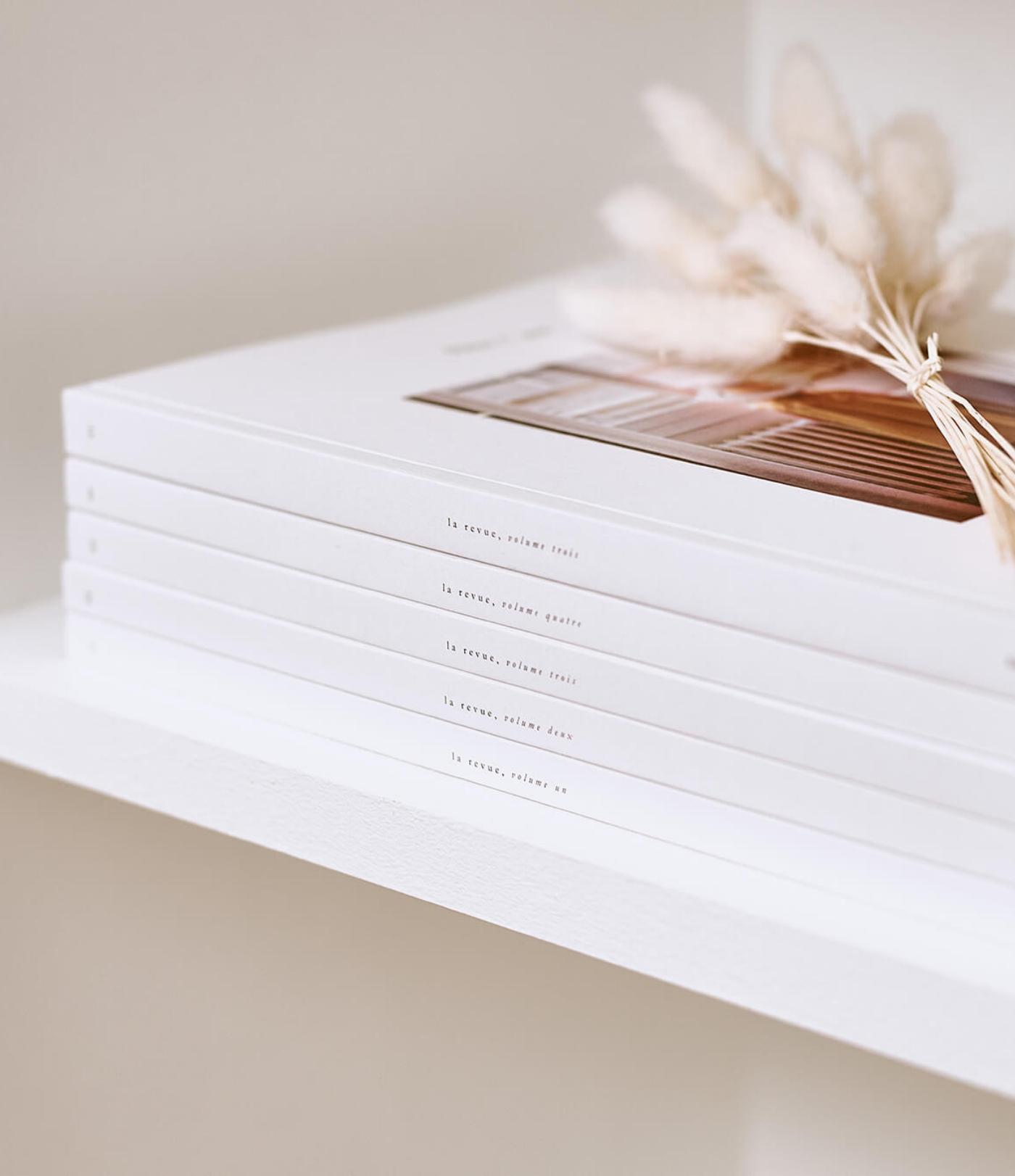
Photo album for an event
Every year, special and unique moments arise in everyone's life. From important birthdays to weddings, baptisms or other celebrations, these occasions deserve to be preserved through a photo album dedicated to the event. In this article, we will see how to create a photo album that will highlight your precious memories and allow you to share them with your loved ones.
Why create a photo album for an event?
A photo album is much more than just a collection of images. It serves primarily to tell a story, that of your event and the people who participated in it. By creating a specific photo album for a particular occasion, you can:
- Gather all the photos taken during the celebration
- Organize and classify your pictures in chronological or thematic order
- Highlight the best moments and emotions experienced
- Offer a personalized gift filled with memories to your loved ones
- Preserve a family heritage that you can pass on to future generations
Today, there are different solutions to easily design a photo album that suits your needs and requirements. From free software to online platforms, to mobile applications, it's up to you to choose the tool that best fits your project.
The steps to create a successful photo album
To create a photo album that meets your expectations, it is essential to follow certain key steps. Here is a step-by-step guide to help you in your process:
1. Select the best photos from the event
Carefully sort and select the shots you want to include in your photo album. Prioritize high-quality, sharp, and well-framed images that reflect the highlights and emotions experienced during the celebration. Don't hesitate to seek the opinion of your loved ones to determine which photos are the most representative of the event.
2. Choose a format that suits your project
Depending on your budget and preferences, choose an album format that meets your expectations. Square albums are ideal for showcasing large photos, while landscape or portrait formats are more suitable for photo montages and panoramas. Also, make sure to select high-quality paper to ensure optimal printing of your shots.
3. Create a coherent layout
Once your photos are selected and your format is defined, it's time to move on to the design of your photo album. To do this, follow a few simple rules:
- Organize your images in a logical, chronological, or thematic order
- Vary the layouts by alternating between full pages and photo montages
- Showcase your best shots by giving them more space
- Add captions to provide context for each image
- Leave enough margins around the photos to facilitate reading
4. Personalize your album with graphic elements
To add a touch of originality and creativity to your photo album, don't hesitate to integrate graphic elements such as frames, colored backgrounds, or stickers. These details will enrich your layout and make your album even more unique.
5. Check the final result before printing
Before confirming the printing of your photo album, take the time to carefully check each page. Make sure the photos are properly centered and aligned, the captions are spelled correctly, and the graphic elements are harmonious. If necessary, make adjustments to ensure an optimal result.
Best practices for a successful photo album
Discover our other models
Your questions
What types of events can be immortalized with a personalized photo album?
You can create a personalized photo album for all types of events, such as weddings, birthdays, trips, baptisms, etc.
How can I customize my photo album for a specific event?
You can personalize your photo album by choosing from different layouts, adding texts, cliparts, and uploading your own photos.
Can I order multiple copies of the same photo album for an event?
Yes, you can order multiple copies of the same photo album for an event to give to your loved ones or keep as a souvenir.